As you know if you read my blog regularly my favorite way to set my white balance is to do a custom white balance setting using the ExpoDisc. Here is a quick reminder–skip down if you want to see another way to set your white balance.
Remember under fluorescent and mercury-vapor to set the white balance at shutter speeds of 1/100 or slower. You can later shoot under faster shutter speed after custom white balancing the camera.
Remember under fluorescent and mercury-vapor to set the white balance at shutter speeds of 1/100 or slower. You can later shoot under faster shutter speed after custom white balancing the camera.
 |
| ExposDisc goes in front of the lens and then you use it to get an incident reading rather than a reflective reading of the light. |
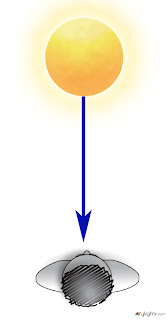 |
| Notice the direction of the light hitting the subject. You move to the same position to get the light reading below. |
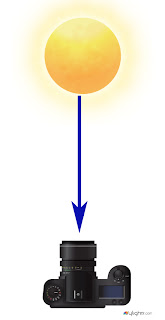 |
| Point the camera toward the direction of the light that is falling on the subject. |
Presets in Nikon D4
Check your manual for your camera because this is for the Nikon D4. Somewhere in your menu you can go and adjust using presets for white balance.
On my Nikon D4 in the menu for White Balance you can choose up to seven different presets for fluorescent. There is a major problem I have found trying this method, it isn't easy to pick the right color, because the monitor on the back of the camera isn't that easy to see color in all situations.
Fluorescent lamps are manufactured to a chosen color by altering the mixture of phosphors inside the tube. Warm-white fluorescents have color spectrum of 2700 K and are popular for residential lighting. Neutral-white fluorescents have a color spectrum of 3000 K or 3500 K. Cool-white fluorescents have a color spectrum of 4100 K and are popular for office lighting. Daylight fluorescents have a color spectrum of 5000 K to 6500 K, which is bluish-white.
Note that on the Nikon D4 you also have a pre-set for those awful Mercury-Vapor lights. Sometimes I have found that I prefer one of the fluorescent settings under some of the newer mercury-vapor lights when using this system instead of the custom white balance.



2 comments:
Stanley, how do you typically handle some of the HS stadiums that are wired with the same phase... giving you the horrid effect on a burst.
You mention after setting white balance with this method, you can use higher shutter speeds... what speeds?
Always enjoy reading and learning tom your blog posts!
If you do a custom white balance under Fluorescent, Mercury-Vapor or Same Phase above a shutter speed 1/100 you may get an inaccurate setting.
I would say it maybe even safer to set this at 1/60 even.
While the camera shutter is open for the 1/60 or 1/100 the lights are flashing and you will get an even color balance.
If you shoot at faster shutter speeds like 1/125 or 1/2000 even while setting the white balance you get a similar effect as shooting with studio strobes faster than the sync-speed. You will catch the strobe and not have the entire frame properly exposed. Now this is referring mainly to a color shift than part of the frame being black.
Now that the white balance is set properly you then shoot at 1/2000 if you choose.
The problem will still pop up here and there where you get a band or streak of color in your frame.
Because you did set the color balance at slower speed 8 or 9 of 10 shots will be OK. if you didn't set the custom white balance this way and did it at 1/250 you may have 8 or 9 shots of 10 with a color shift.
Hopefully this explains this in even more detail than before.
Post a Comment