 |
| Click on image to see larger |
It takes time to explore new or upgraded software, so all I writing about is just what I discovered and loved immediately with the latest Lightroom upgrade. As I discover all the new bells and whistles in Lightroom 6 I will right about them if I see something worth my time.
 |
| Click on image to see larger |
Now when you go to each photo you can check to see the names of people. If the face isn't recognized you can still click on box at bottom as I have done here and then create a box and then type in the person's name.
 |
| Click on image to see larger |
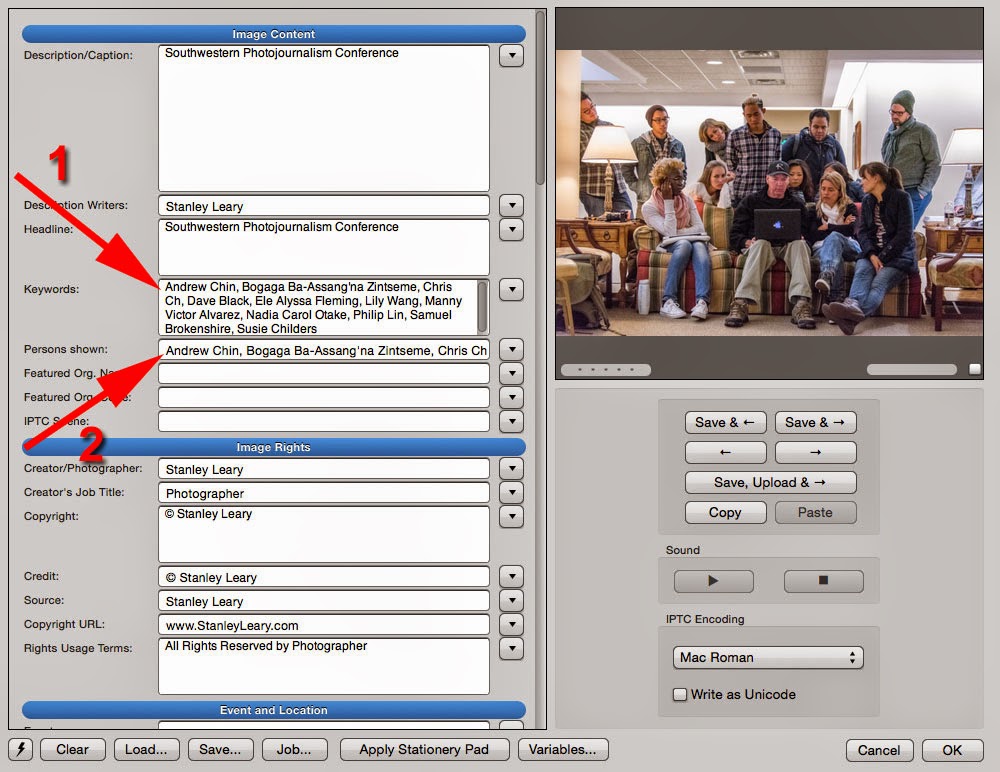 |
| Click on image to see larger |
It put the names in two IPTC fields: 1) Keywords & 2) People Shown.
When you export you can remove all the names or add them with just a click. The names are all saved in your RAW files.
I can see most all my friends who are photojournalists and need to have names with all their photos being thrilled with this feature. The other group of photographers that will benefit is anyone who keeps a database of photos and needs to search them to find people.
I know of one client I have that this feature could possibly improve their image archive system almost overnight.


No comments:
Post a Comment