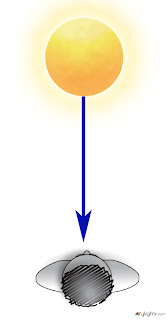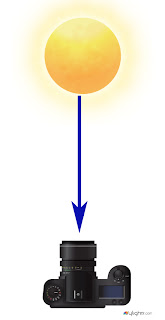Moore Oklahoma Disaster Relief Coverage
I find many people who have trouble covering disasters or helping with them due to being overwhelmed emotionally. While seeing horrific tragedy can affect you if it consumes you it isn't healthy. It is healthy to have a heart and be moved by the situation, but when it imobilizes you is when it is a problem.
When you are unsure of your role is when you are more prone to being an emotional wreck and not very useful.
The people of Moore Oklahoma are some of the most resilient people I have ever met. One of the reasons for this is their understanding of their roles in disasters.
You can ask any resident their plan in case of a tornado and they can tell you their A, B or even a C plan they have in place. Most of them will first tell you if they have a place to go for shelter below ground or in a safe room above ground.
The next plan beside seeking shelter is to get out of the way. Most of them with this plan will just get in cars and drive away from the area.
Once the tornado has hit everyone jumps into recovery mode. What is interesting here is many people realize they are better off doing what they do best rather than doing just anything.
After digging out of their own homes, many will go back to work, because what they do as a job is helpful. Many who worked in the restaurants would go back helping feed those who are the first responders and the victims of the tornado.
You see most of these residents understand how they are most helpful for recovery efforts.
The Photojournalist's role
While I could have gone to Moore, Oklahoma with a team to help clean up, I am much more useful telling the story. You see when I do my job well as a photojournalist I am helping get the word out.
There are three basic things I see as my role as a visual storyteller.
First, I need to help people know what happened. Now besides taking pictures showing the damage, I need to help tell the personal stories of the victims of the tornado. This first piece of the puzzle will help engage my audience.
When I capture the emotional impact the tornado is having on the community, it is time to move onto step two.
Second, I want to show what is happening right now. This is where I am showing the immediate first responders helping the community. This could be in the moments right after the damage while they are digging through the rubble to find survivors or it can be even days to weeks later where I am showing teams helping clean up.
I enjoyed showing all the teams helping clean up. I was there to show Chick-fil-A going around helping those home owners and clean up teams by giving them a hot sandwich.
Many of the local Chick-fil-A franchise guys all realized they served their community best by doing what they do best--making chicken sandwiches.
As a photojournalist I have to remember what I do best. Visual storytelling by me is helping the subjects connect with the audience who can potentially help. This is where I move on to the last part.
Third, I need to help my audience know how they can get involved. You can here the lady sharing how it is helpful for teams to come and help them put their community back together and for those who cannot come even prayer can make a difference.
Without giving people a way to respond can often cause problems. Most news media outlets coverage will tell their audience they can give to the Red Cross for example. I encourage you to consider going with a team as well and for everyone to pray for the people.












.jpg)