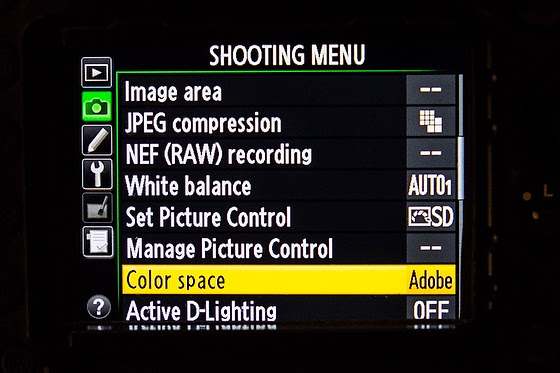|
| Last year's storytelling workshop in Lisbon, Portugal [Fuji X-E2, Fuji XF 18-55mm, ISO 6400, ƒ/13, 1/450] |
When teaching workshops on storytelling we always like to get a feel for what the students are wanting to learn from the experience.
There are some very consistent things people want to learn from a storytelling multimedia workshop. One of the top things listed usually involves software. They want to learn how to use Final Cut Pro X or Adobe Premier Pro for example.
Now if we created a workshop based on what people talk about most would leave the workshop not much better than when they came. Even the things they don't mention are sometimes at the top of the list.
The location of the workshop is a HUGE factor in people choosing to attend. If the workshop were somewhere down the street from them versus some exotic location like Cuba, Paris or Bucharest, Romania they might not sign up.
What students list at the very bottom of their desires to learn is audio.
 |
| Click on photo to see larger |
Now this is the timeline inside Final Cut Pro X on one of my most recent projects. The interview is actually the foundation for the project and the sound for this is what is driving the entire project. What the subject is talking about influences what images should accompany the words.
While we teach how to interview and get the sequencing of the interview in an order that helps engage the audience and tell the story, if the person doing the interview doesn't technically get a good quality sound then it makes no difference how good or bad the interview is the audience will never know what they said.
 |
| Shure FP1 with the WL183 (Omnidirectional) microphone |
Quality Sound
The foundation for every multimedia/video project is the soundtrack. Here are two microphones I use all the time, but regardless of what microphone you choose you must know how to use it and set the levels of the microphone to get the sound just right.
 |
| Shotgun Røde Video Pro Microphone |
People will not watch your project if the sound is poor quality. They are more likely to watch if they sound is high quality and the visuals are mediocre than if that were reversed.
Which Microphone?
My recommendation for anyone going down this road of storytelling is to invest in a lavalier microphone. One with a long cord of 20' will work great for interviews and is pretty reasonably priced. You can get one for about $23 from most stores.
I like this microphone because it picks up sound close to it and drops off pretty quickly, so you can put this on someone's collar and get their voice and ambient sound around the room will be diminished.
The shotgun microphone is nice when you don't want to see the microphone and depending on how you place it in relationship to the subject can give you incredibly nice sound. Takes more practice to use this over the lavalier.
NEED to know vs. WANT to know
Now back to the headline. While learning sound is not all that sexy, based on everyone pretty much ranks this at the bottom of what they want to learn, it is the foundation of the project. Good sound is equivalent to good exposure with your photography/video, but the difference is that it is more important.
Here is a simple package I did on how I do packages years ago. It is actually quite easy to edit once you have the voice over recorded. See if you can see how the sound drives the project.
Here you can see the package I produced. Now this was in 2008 when I was just using an audio recorder and photos. But this is the backbone of the video to understand that the soundtrack becomes the timeline for the project.
Advice to those wanting to learn multimedia/video
Most important tip I can give to you is to be totally open to the professional teaching you. Try your best to hear what they say you NEED to know versus what you WANT to know. Don't filter out what you think is not important or not that interesting.
Pour yourself into every step of the process of learning a skill. The reason you do this is not that you can pass a test, but rather that you will master the subject.
Do you want a surgeon who passed their tests or knows all there is about your procedure? Just as a surgeon who didn't pay attention except to the exciting parts of medical school will lose a life, so to will the storyteller who only learns what they want to learn. They too will lose the life of the story.
Here is another example. Listen to the soundtrack and see how it moves the story along.