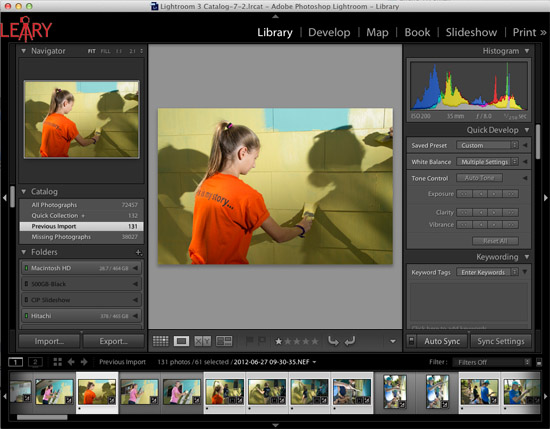I drove up to Chattanooga, Tennessee yesterday to cover Roswell Presbyterian's Middle School Youth Group on their summer mission trip. They partnered with SonServents on their Work Projects that also partnered with Widows Harvest Ministry to include: building wheelchair ramps and landings, scraping and painting houses, putting new roofs on homes, or landscaping and yard work.
Technical difficulties
 |
| This is my daughter being interviewed by me for the project. (photo by: Knolan Benfield) |
 |
You can see the two camera setup here for the video interview. (Photo by: Knolan Benfield)
|
I have a Nikon D4 with 28-300mm lens as the primary camera. I have the Zacuto’s Optical Viewfinder on the back of the camera to help with focusing. The microphone on the D4 is the Rode Video Pro. My second camera is the Nikon P7000 and I have the Rode Video microphone on it.
To help with lighting I have the LitePanel Micro Pro that helps with the shadows. The house behind her is in the sun and she is in the shade of the trees. The light helps fill her face and by having her in the shade she is able to talk without squinting.
Editing
All the photos are edited using Adobe Lightroom 4. I love this software because I can easily edit all the photos from a similar situation together.
For video editing I used Final Cut Pro X. I enjoy the simplicity of this software to help do things like synchronizing two cameras. I don't have to convert the files from the different cameras when I import them.
I really enjoy combining the still photos with the video interviews. I think the stills help the audience have a visual pause to absorb a moment, whereas a video blows right through these moments too quickly.
Start to finish on this project
Got in our van at 7:30 a.m. and drove up to Chattanooga, Tennessee. Was at the first location by 9:15 a.m.
We wrapped up shooting all three locations by 12:30 p.m. Drove back to Roswell and stopped by a Barbeque place for lunch. Was home by 3:30 p.m.
Finished editing all the still photos by 5:00 p.m. and finished the combined project by 11:00 p.m.
Took a dinner break for about an hour.
I had Final Cut to crash and lost about an hour of time.
There you have a quick one day multimedia project.